-
Posts
17012 -
Joined
-
Days Won
196
Content Type
Profiles
Forums
Events
Posts posted by david_888
-
-
19 minutes ago, მიშკა said:
თუ გრილად იქნება იყოს ასე მაგის დედაც ვატირე. მე მაინც კარკასი მინდოდა და
აუ რა პოხუისტი ხარ, ეგეთ კეისს სუ გადავაგდებ კომპს
19 minutes ago, მიშკა said:ფეხზე რომ დგას ჰაერი ეპარება და აპასნიაო რა იძახიან. სითხე ხომ ისეაში რადიატორში ასხია და რო აყირავებ ჰაერი შედის თუ როგორცაა. თორე ეგ რომ არა, უკვე ნაყიდი მექნებოდა გოგლას ტრინიტი და გავამწესებდი წინა კედელზე
ნუ ამაზე დიდი სპორები მიდის კაროჩე და მე მეზარება ხოლმე კამათი ყველას თავისი არგუმენტი აქ, მარა რეალურად საქმე ასეა, უნდა იყოს მაღლა, მარა ნუ წინ თუ დააყენე ქვეყანა არ დაიქცევა )))
-
3 minutes ago, მიშკა said:
გიო წინიდან იმხელა რკინა კრიშკა აქვს აფარებული, როგორ ან სად უნდა გაიტანოს?
ეგეთი აბლოცოვკით გამორიცხე წინიდან დაყენება, მითუმეტეს გატანაზე ხო შანსი არაა
ჩატარებული მაქვს მსგავსი ექსპერიმენტები )))
-
1 minute ago, მიშკა said:
მაიცა რას იძახი რო ჰორიზონტალურად ჭერში დაწყობილმა ვინტილატორებმა, გამწოვის როლი უნდა ითამაშონ? პროცესორის რადიატორის ქულერებზე ვიძახი
4 minutes ago, მიშკა said:ზევით რა სურათიც დავაგდე, მაგათ ჰაერი გარეთ გააქვთ?
ამ რაკურსიდან არ ჩანს, მარა 99% გატანაზე იქნება
-
 1
1
-
-
6 minutes ago, მიშკა said:
რის ფანებმა უნდა დაუბეროს გარეთ? რადიატორის ქულერებმა?
 არა რა გერთ, პირიქით გარედან უნდა შემოიტანოს რო წყალი გააგრილოს
არა რა გერთ, პირიქით გარედან უნდა შემოიტანოს რო წყალი გააგრილოს
როცა მაღლა აყენებ ყველა ვარიანტში გატანაზეა, მაგ დროს წინიდან აყენებ ფანებს შემოტანაზე და მაგ ჰაერს იწოვს, წინ როცა აყენებ უკვე ჰაერი აღარსაიდან შემოდის და ვიდეოს დასცხება, თუ გატანაზეა პროცს ))) ნუ თუ ძაან გრილი ვიდეოა არაა პრობლემა
6 minutes ago, მიშკა said:აი რამსისქეა სადამდეა ჩამოსული. მაგაზე შემაშინეს ჯიტეკში, მარა როგორც ჩანს არაა პრობლემა, მთავარია ოპერატიულებამდე არ ჩამოვიდეს
შენ არქტიკის ინჟინერები დებილები გგონია? რა ოპერატილებამდე მაზერის რადიატორსაც არ შეეხება, აკი გითხარ 2 კეისში მეყენა მეთქი, ეხლა რამე კომპაკტ კეისი თუა იასნია არ ჩაეტევა
-
4 minutes ago, G1ORG1 said:
ფენებმა გარეთ უნდა დაუბეროს, ვიდეოკარტა კი გააცხელებს კეისში ჰაერს, მაგრამ მაინც ერევა ქულერი პროცესორის ტემპერატურას.
ეგრეც შეიძლება თუ ტემპერატურა გაძლევს საშუალებას, მარა საკმაო სხვაობას იძლევა მაგიტო ყიდულობს რო უფრო გრილად იყოს
-
2 minutes ago, G1ORG1 said:
ვერტიკალურად დაყენებაც არაა პრობლემა, მთავარია შლანგები ზემოთ იყოს და არა ქვემოთ.
ნუ ხოო მარა მაინც ყველაზე ოპტიმალური ზემოთაა + წინ რო აყენებ თბილი ჰაერი შემოაქ კეისში
-
-
8 minutes ago, მიშკა said:
დიზაინი რა. აი ის პომპა აქვს რაღაცნაირი
იტოგში ქულერი მაგარია და vrm გაგრილბაც კაი რამეა, დალშე ეძება რაც გინდა
-
3 minutes ago, მიშკა said:
ხოო ჰორიზონტალურად. ვიყავი დღეს ჯიტეკშიც ვნახე ეგ არქტიკი. რავი ბიჭო მაგის პომპა რაღაცნაირი როჟაა რა - ფინაჩურ შთაბეჭდილებას მიტოვებს. ზაზამაც მითხრა ჩარჩნენ ძველ დროშიო. დატევით ეგ უნდა დაეტიოს წესით. სქელი რადიატორი აქვს და შეიძლება პლატამდე ჩამოვიდესო ზაზამ.
დიზაინი თუ არ მოგწონს ეგ შენი საქმეა და როგორც ქულერს არაფერი დაეწუნება, საუკეთსოთა შორისაა
6 minutes ago, მიშკა said:სქელი რადიატორი აქვს და შეიძლება პლატამდე ჩამოვიდესო ზაზამ.
2 კეისში მეყენა
p.s ზაზა ვინაა?
-
30 minutes ago, მიშკა said:
მარა ვერ გავაძრე ისეთი რომ ვერტიკალურადაც დადგეს ჭერში
ანუ ჰორიზონტალურად
30 minutes ago, მიშკა said:AM5 სამგრებიც მოყვებოდეს და ამ ყველაფერთან ერთად ხარისხიანიც იყოს
ჯიტეკის არკტიკს არ მოყვება ამ5?
30 minutes ago, მიშკა said:თუ 3x280-იანი იქნება ვაფშე კაი
3 ფანიანი 360 არის, 240 და 280 2 ფანებიანია და შენ ეგეთი გჭირდება, მაღლა 360 ვერ დააყენებ და კაკრაზ მაღლაა ოპტიმალური ვარიანტი ასე რომ 280-ს უნდა მიაწვე
-
 1
1
-
-
10 minutes ago, მიშკა said:
ამას ინტელივით არა აქვს
ინტელზეც ყველა მაზერზე განსხვავდება, დაგუგლე კონკრეტულად შენი მაზერი პროცი, - ოფსეტით იქნება ოპტიმალური ვარიანტი
-
18 minutes ago, მიშკა said:
თვითონ მწარმოებლის საიტზეც წერია რო მოყვება
ახალ რევიზიებს კი
18 minutes ago, მიშკა said:აქ ახლა 1 ის პრობლემაა რო ეს მოდელი ჩემსაზე დიდია სიგრძეში და შეიძლება ხუფი აღარ მიეფაროს
170 უწერია კეისს, ქულერი 165 არის
-
3 minutes ago, მიშკა said:
თუ მოყვება am5 სამაგრები კი, აღწერაში არ აქვს მითითებული
-
5 minutes ago, მიშკა said:
ეგ ხმაურზეა ნაგულისხმარი თუ გაგრილებაზე?

ეგ კომპანია ორიენტირებულია სიჩუმეზე, ყველაფერი ქულერები კეისები და ა.შ აქვს ძალიან ჩუმი, იმიტომაც ქვია be quiet, ანუ იყავი ჩუმად/სიჩუმეში
-
 1
1
-
-
Just now, მიშკა said:
ეს წავა ხო ჩემსაზე?
არა
11 minutes ago, მიშკა said:თან "მშვიდად იყავი" ქვია - საჩემოა რა
გუშინ არ თქვი მკიდია ხმაურიო?
-
9 minutes ago, მიშკა said:
https://adashop.ge/product/61ab384f081e96574b008044 << ამათ ნახევარ ფასში ქონიათ

ეს PRO TR4 არის, ThreadRipper-ებისთვისაა
-
-
2 minutes ago, მიშკა said:
ამასთან შედარებით, გოგლა რო ყიდის, იმას ბევრად უკეთესი გაგრილება ექნება?
არ ვიცი იმას როგორი შედეგები აქ, მარა ეს ერთერთი საუკეთესოა
-
 1
1
-
-
50 minutes ago, მიშკა said:
ვარგა, ეგეთი მქონდა არა rgb
-
10 წლით დააგვიანი ამის გამოცხადება )))
-
33 minutes ago, მიშკა said:
ესეიგი ეს რომ ვიყიდო, დადგება შენი აზრით ჩვეულებრივად?
კი ეგ ზემოთ დადგება საკაიფოდ, მარა ისე რამდენადაც მე ვიცი nzxt-ს სხვებზე უფრო ხმაურიანი ფანები აქ, კონკრტულად ამ ვერსიზე ვერ დავდებ თავს ზოგადდ ვიზახი
მარა კაი შედეგი თუ გინდა პრინციპში ტველა ხმაურიანი იქნება, წყალზე 800 აბაროტის დაყენებას აზრი არააქ ეგ პროცზე, მაღალ ბრუნზე მოუწევს სიგრილე თუ გინდა
-
AMD Software: Adrenalin Edition 24.1.1 Release Notes
Article NumberRN-RAD-WIN-24-1-1New Feature Highlights
-
New Game Support
- Like A Dragon: Infinite Wealth
- TEKKEN™ 8
-
New Product Support
- AMD Radeon™ RX 7600 XT
-
AMD Fluid Motion Frames (AFMF) - Boost FPS up to 97% for a smoother gaming experience by adding frame generation technology to any DirectX® 11 and 12 game. RS-630
-
AFMF improves performance by adding frame generation technology to AMD Radeon™ 700M, RX 6000, and RX 7000 series GPUs for notebook and desktop platforms.
-
Up to 97% average increase in performance across select titles at 1080p resolution when AMD Fluid Motion Frames (AFMF) is ON and upscaled with FidelityFX™ Super Resolution 2 (FSR 2) at Quality Mode, using AMD Software: Adrenalin Edition
 24.1.1 on the Radeon™ RX 7600XT GPU, versus when AFMF and FSR 2 upscaling are OFF. RS-630
24.1.1 on the Radeon™ RX 7600XT GPU, versus when AFMF and FSR 2 upscaling are OFF. RS-630
-
Up to 103% average increase in performance across select titles at 1440p resolution when AMD Fluid Motion Frames (AFMF) is ON and upscaled with FidelityFX™ Super Resolution 2 (FSR 2) at Quality Mode, using AMD Software: Adrenalin Edition
 24.1.1 on the Radeon™ RX 7600XT GPU, versus when AFMF and FSR 2 upscaling are OFF. RS-631
24.1.1 on the Radeon™ RX 7600XT GPU, versus when AFMF and FSR 2 upscaling are OFF. RS-631
-
Up to 97% average increase in performance across select titles at 1080p resolution when AMD Fluid Motion Frames (AFMF) is ON and upscaled with FidelityFX™ Super Resolution 2 (FSR 2) at Quality Mode, using AMD Software: Adrenalin Edition
- AFMF preserves image quality by dynamically disabling frame generation during fast visual motion.
-
AFMF improves performance by adding frame generation technology to AMD Radeon™ 700M, RX 6000, and RX 7000 series GPUs for notebook and desktop platforms.
-
AMD Video Upscaling – Advanced video upscale algorithm to improve video playback image quality for AMD Radeon™ RX 7000 desktop series GPUs.
- AMD Video Upscaling can be enabled within the Graphics tab to enjoy improved sharpness and clarity, for DirectX 11 applications such as Google Chrome, Microsoft Edge, and Media Player, with resolution support up to 4K.
- For more instructions on how to enable upscaling, please ensure that your version of AMD Software is up to date, and learn more HERE!
-
Additional Video Improvements
- Content Adaptive Machine Learning (CAML) text detection has been updated to support up to 4K gaming for even greater clarity.
- Various encoding support within AMD Software including AVC, HEVC and AV1 codecs have undergone additional optimizations to improve video encode quality.
- AMD continues to work with partners to implement video enhancements into 3rd party apps; more updates to follow in upcoming drivers.
- AMD Smart Technology Tab – Access the suite of great A+A features from one convenient location to maximize the power of your AMD-powered system.
- AMD Assistant – Automatically enable or disable AMD Software features based on various situations for improved performance or battery life.
-
Additional OS Feature Support
- Support for Hardware Accelerated GPU Scheduling has been expanded to Radeon™ RX 7600 series GPUs on Windows 11 version 22H2 and newer. Click HERE for more information.
What to Know
-
AMD Fluid Motion Frames (AFMF)
-
AFMF can be enabled for any DirectX® 11 and 12 title using HYPR-RX.
- AFMF may introduce additional latency to games and may not offer the optimal experience for fast-paced competitive titles. AFMF is recommended to be combined with AMD Radeon™ Anti-Lag to reduce in-game latency while maintaining a minimum in-game fps of 60.
- Due to the potential latency impact of AFMF, it must be manually enabled in the per-game settings for certain fast-paced competitive titles, even if AFMF was already enabled globally. Gamers are free to enable AFMF in these titles based on their preference and gameplay style, however, they may not experience optimal performance – specifically at lower frame rates.
- AFMF may be enabled or disabled on the fly using the default hotkey of Alt-Shift-G.
-
AFMF currently requires the game to be played in fullscreen mode with VSYNC disabled.
- For better compatibility with borderless-fullscreen titles, Windows 11 users can enable "Optimizations for windowed games".
- For a better visual experience, AFMF is recommended to be used with variable refresh rate enabled.
- Users can check AFMF’s frame generation status using AMD Software: Adrenalin Edition™’s in-game overlay.
-
AFMF adds frame generation technology to boost FPS outside the game’s engine. Users can use AMD Software Performance Metrics Overlay to see the resulting FPS.
- Support for third-party performance monitoring tools is not available at this moment.
- For systems setup using Hybrid Graphics (such as laptops featuring an integrated and discrete GPU), AFMF must be supported on the displaying GPU to be activated.
- Stay tuned for future enhancements and innovations coming to HYPR-RX with AFMF, focusing on elevating image quality, smoothness, and latency. Enjoy gaming with HYPR-RX.
-
AMD Video Upscaling can be enabled for most DirectX 11 applications to improve image quality. However, certain applications such as Google Chrome and Microsoft Edge may require an additional step to activate AMD Video Upscaling.
- For Google Chrome and Microsoft Edge, 'Media Foundation for Clear' must be enabled. This setting can be configured in the browser settings accessed through chrome://flags/ or edge://flags/.
- Users have the flexibility to adjust the level of sharpness added by AMD Video Upscaling using the slider located within the Graphics tab.
-
AFMF can be enabled for any DirectX® 11 and 12 title using HYPR-RX.
-
AMD Technical Preview Driver
- Users had the opportunity to get an early look of AFMF through the AMD Technical Preview Drivers and provide their feedback to build and refine the feature. The feedback received through our online communities and AMD Bug Report Tool helped create a more stable experience for AFMF in AMD Software: Adrenalin Edition 24.1.1.
- Users looking for updates of future AMD Technical Preview Drivers can subscribe to our newsletter HERE.
Fixed Issues
- Performance drop may be observed in some DirectML workloads.
- Intermittent grey screen after driver upgrade with certain monitors (such as Nixeus NX-EDG274K) on Radeon™ RX 7000 series GPUs.
- Graphics API metric may show as N/A in certain UWP applications.
- Heavy stuttering may be experienced while playing Warframe and loading into a new area or starting a mission.
- Black artifacts may be observed in smoke effects while playing Call of Duty®: Modern Warfare® III.
- Black texture flickering may be observed while playing Starfield on some AMD Graphics Products, such as the Radeon™ RX 5600 XT.
- Intermittent install failure may be observed when using the factory reset setting.
Known Issues
- Deathloop may experience extended loading times on some AMD Graphics Products, such as the Radeon™ RX 6900 XT. [Resolution targeted for 24.2.1]
- Dead Space may experience an application crash after enabling RTAO on some AMD Graphics Products, such as the Radeon™ RX 6800.
- Excessive stuttering may be experienced when first playing a match in Overwatch 2. [Resolution targeted for 24.2.1]
- Audio may intermittently become out of sync with the video when recording from AMD Software: Adrenalin Edition using AV1 codec. [Resolution targeted for Q2]
- Oculus Rift S may display with a green tint on AMD Radeon™ RX 7000 series GPUs.
- After a system reboot, Parsec host application may experience a crash on some AMD Graphics Products, such as the Radeon™ RX 7900 XTX. [Resolution targeted for 24.2.1]
- During Microsoft Teams meetings, the camera may intermittently display looped footage on some AMD Products, such as the AMD Ryzen™ 7 7840U Processor.
Important Notes
- For users that game remotely with AMD Link, one important announcement is that AMD is ending support for the AMD Link software. We originally launched AMD Link at a time when there were few alternative remote gaming solutions for Radeon graphics users. Today, there are many options available for users to stream their PC content to other devices. AMD’s role is to enable and support developers, not compete with them. As such, we are ending support for AMD Link and focusing our resources on other core capabilities and features that benefit users. We will also continue to support developers with our SDKs such as the AMD Advanced Media Framework that allow them to enable streaming functionality within their solutions.
- For users who previously installed an AMD Software preview driver, running AMD Cleanup Utility is recommended before installing this driver.
- AMD Software: Adrenalin Edition 24.1.1 will now automatically clear previously installed drivers located in the C:\AMD folder to save space.
Package Contents
AMD Software: Adrenalin Edition 24.1.1 Driver Version 23.40.02 for Windows® 10 and Windows® 11 (Windows Driver Store Version 31.0.24002.92).
The AMD Software: Adrenalin Edition 24.1.1 installation package can be downloaded from the following link:
By clicking the Download button, you are confirming that you have read and agreed to be bound by the terms and conditions of the End User License Agreement (“EULA”). If you do not agree to the terms and conditions of these licenses, you do not have a license to any of the AMD software provided by this download.
Systems pairing RDNA series graphics products with Polaris or Vega series graphics products:
Installing AMD Software: Adrenalin Edition
For detailed instructions on how to correctly uninstall or install AMD Software: Adrenalin Edition, please refer to the following support resources:
- How-To Uninstall AMD Software on a Windows® Based System
- How-To Install AMD Software on a Windows® Based System
NOTE: This driver is not intended for use on AMD Radeon products running in Apple Boot Camp platforms. Users of these platforms should contact their system manufacturer for driver support. When installing AMD Software: Adrenalin Edition 24.1.1 for the Windows® operating system, the user must be logged on as Administrator, or have Administrator rights to complete the installation of AMD Software: Adrenalin Edition 24.1.1.
Radeon Product Compatibility
AMD Software: Adrenalin Edition 24.1.1 is compatible with the following AMD Radeon products.
Radeon™ RX 7900/7800/7700/7600 Series Graphics Radeon™ RX 6900/6800/6700/6600/6500/6400 Series Graphics Radeon™ RX 5700/5600/5500/5300 Series Graphics -
 1
1
-
New Game Support
-
-
გუგლმა გაუჭედა და ყველამ გააქრო ეხლა, დაჟე venced-იც ოფიციალურად დაიხურა, მარა ლევად გაიჩითა revanced ვინ არიან არ ვიცი მარა კარგად კი მუშაობს
2 minutes ago, G1ORG1 said:იმედია დაამატებენ ოდესღაც
შანსი არაა




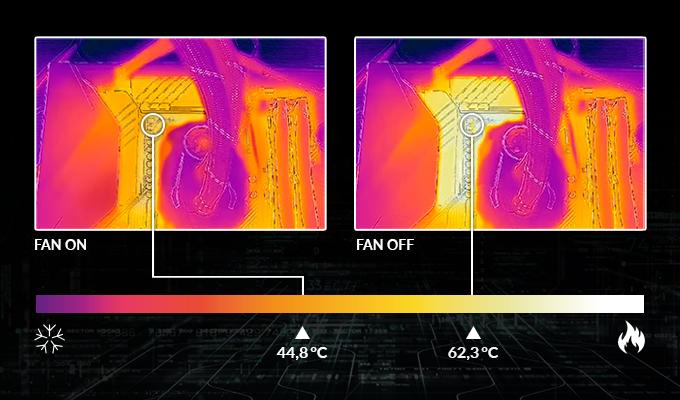

GPU
in რჩევა-კონსულტაციები
Posted
ხოდა უნდა დააყენო წინ შემოტანაზე